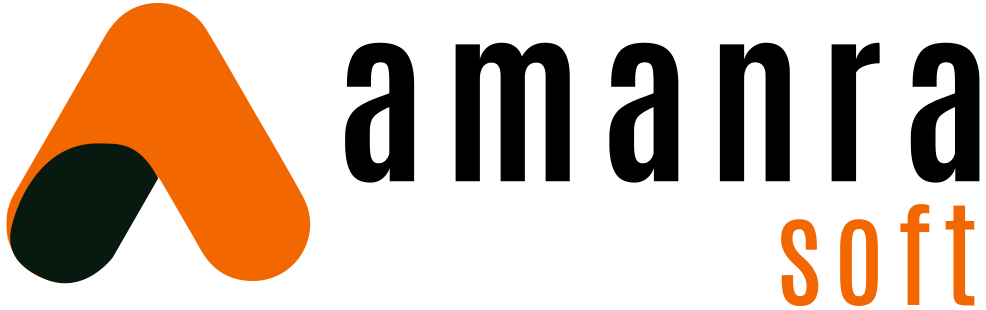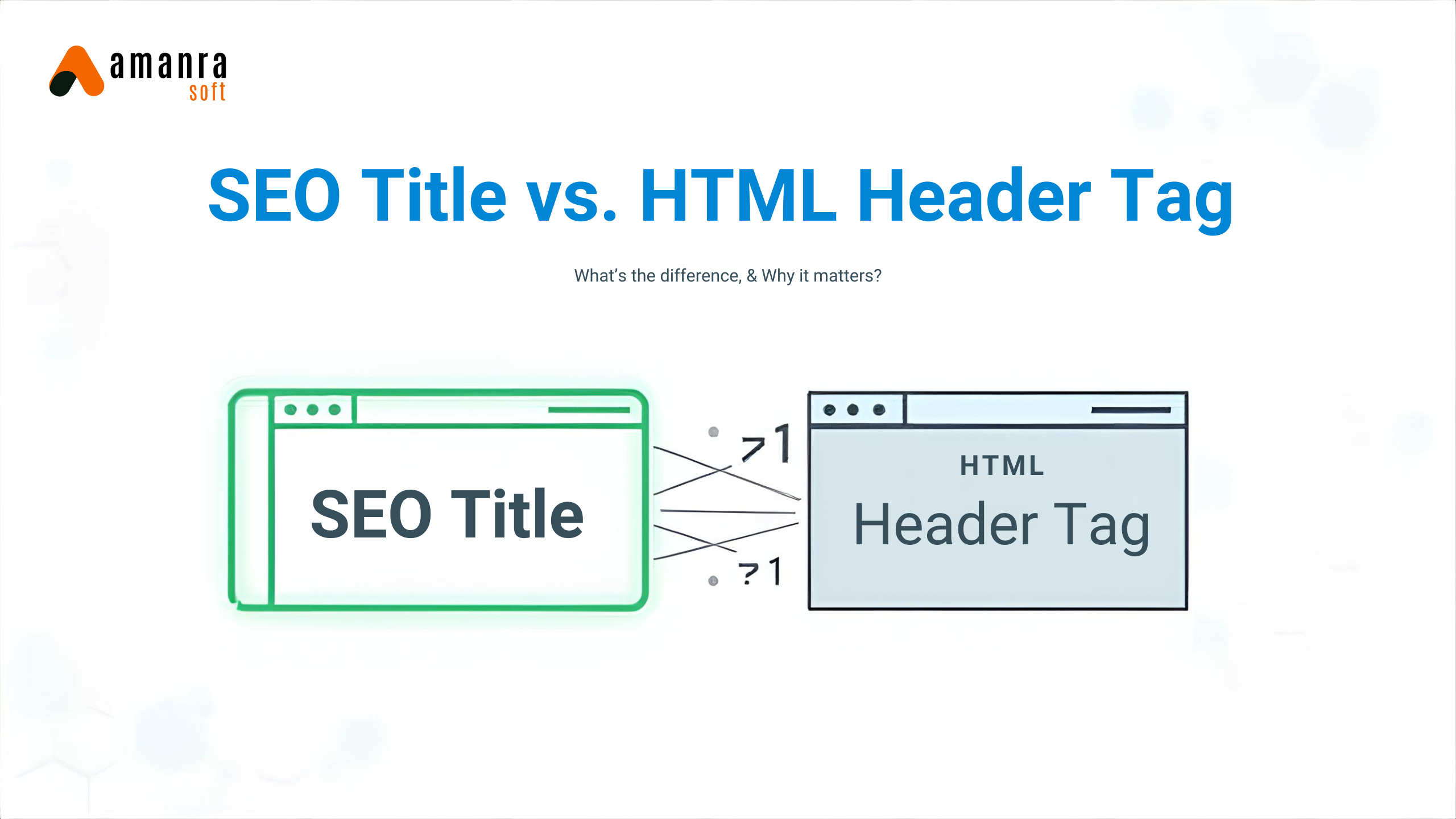
SEO Title vs. HTML Header Tag: What’s the Difference & Why It Matters
No matter if you have recently started a corporate, aligned with your college buddy to begin a venture, or you are a startup founder, there are a lot of aspects one needs to remember while running a business, just like an effective business owner, you must know how important your website it and how you appear to your audience. Let’s talk about one of the most common, yet confusing, topics in SEO. You’ve undoubtedly heard you need a great SEO title and proper HTML header tags. But when your to-do list is an uphill struggle, it’s easy to think, Aren’t they fundamentally the same thing?
The short reply? No. And misinterpretation of the difference between your heading and title is like putting the incorrect address on a killer product promotion, people might never find it.
This isn’t just technical jargon. Getting this right is an essential part of content hierarchy SEO that tells Google what your page is about and convinces real people to click and read. It’s the basis of a strong <a href=”https://amanrasoft.com/on-page-seo-services”>on-page SEO</a> strategy.
So, grab a coffee. Let’s clarify this once and for all, in the simplest manner, so you can enhance your content with sureness.
Why SEO Titles & Header Tags Confuse People
It’s not your accountability. The terms sound alike! We talk about the “title” of a blog post and the “heading” at the top of the page. In our minds, they’re often interchangeable. But in the world of HTML and search engines, they serve two different, critical purposes.
Think of it this way:
- Your SEO Title is your book’s title on the bookstore shelf. Its job is to be compelling enough to make someone pick it up.
- Your HTML Header Tag (specifically the H1) is the title on the book’s cover and first page. Its job is to confirm to the reader that they’ve opened the right book and to familiarize the main topic.
Let’s break down each one.
What is an SEO Title?
An SEO title, also known as a title tag or meta title, is an extract of HTML code (<title>) that defines the heading/title of a web page. You don’t see it on the page itself. Instead, it appears in three crucial places:
- The browser tab.
- When you bookmark a page.
- Most importantly, as the clickable headline in Search Engine Results Pages (SERPs).
SEO Title vs. Page Title: Key Differences
Wait, isn’t that the same as a page title? In common parlance, yes. But technically, the “page title” is what users see on the page (often the H1), while the SEO title is the one crafted for search engines. For your purposes, just know that when we say SEO title, we mean the tag that shows up in Google’s results.
SEO Title Length & Best Practices
The ideal SEO title length has advanced. While 60 characters was the long-standing rule, Google now exhibits about 60-70 pixels wide, which can fit longer titles. A well-thought-of rule of thumb for 2025 is to keep it under 70 fonts/characters to avoid being cut off. In addition, the main goal is to generate best SEO titles that are comprehensible and convincing that can be done by expert SEO service based agencies.
What is an HTML Header Tag?
The HTML element represents opening content, characteristically a group of starting or directional assistance. If the SEO title is for the external world, HTML header tags are for your guests. These are the HTML elements (<h1>, <h2>, <h3>, etc.) that structure your content on the page itself. They create a graphic and semantic grading, making your content easy to scan and digest.
How Google Uses Header Tags for SEO
Google reads headings to understand the background and main themes of your content. While not a direct ranking driving force like the title tag, a clear SEO heading structure helps Google understand your content’s themes, which supports your overall significance.
Accessibility & Readability Benefits
This is really enormous. Screen readers use header tags to aid visually impaired users navigate your page. A rational heading and title building isn’t just good for SEO; it’s vital for a comprehensive web. It also keeps all readers engaged by breaking up unapproachable walls of text.
SEO Title vs. HTML Header Tag: The Real Difference
Let’s make this crystal clear. This is the core difference between title and heading. Before we dive deep into the key differences, let us understand the context. They are basically different in their functionality, visibility, and the impact along with location, so let us know more about it to have a clarity.
Title Tag = Metadata for SERPs
- Location: Search results, browser tab.
- Purpose: To get the CLICK. It’s your ad copy.
- HTML: <title> in the <head> section.
- Length: Shorter (aim for ~60-70 characters).
H1 Tag = On-Page Content Structure
- Location: At the topmost of your page’s key content.
- Purpose: To authorize the topic and structure the page. It’s your on-page welcome note.
- HTML: <h1> in the <body> section.
- Length: Can be lengthier and more expressive.
Examples: Good vs. Bad Usage
- Bad: Your SEO title is “Best CRM Software” and your H1 is also “Best CRM Software.” This is a missed opportunity.
- Good: Your SEO title is “The 5 Best CRM Software for Small Businesses (2025 Review)”. Your H1 is “An In-Depth Review of the Top 5 CRM Platforms for Small Teams.” They are related but serve different purposes.
Why Heading Structure Matters for SEO & UX
A messy structure is like a store with no signs. Customers get frustrated and leave. Proper use of H1 H2 H3 tags creates a map for both users and Google.
How to Use H1, H2, H3 Properly
- One H1 per page: This is still a best practice for clarity.
- Use H2s for main ideas: Each major section of your content should be an H2.
- Use H3s to elaborate: Break down your H2 points with H3s.
- Don’t skip levels: Don’t jump from an H2 to an H4. It breaks the logical chain.
Google Guidelines on Titles & Headings (Competitor Gap Coverage)
Many guides miss this, but going straight to the source gives you an edge. Google has a public style guide with direct implications for title tag optimization for Google.
Google’s Rules on Heading Style & Hierarchy
Google recommends headings be clear, descriptive, and concise. They should accurately describe the section that follows.
Capitalization in Titles & Headings
According to the Google style guide, you should use title case capitalization for page and section titles. This means capitalizing the first letter of each major word.
Product Names & SEO Headings
Always capitalize product names correctly (e.g., “Google Search Console,” “Amanra Soft”). This shows attention to detail and professionalism.
Keyword Placement in Title Tags
Place your most important keyword as close to the front as possible. This immediately signals relevance to both users and Google.
Ideal SEO Title Length in 2025
Aim for 50-70 characters. Use a preview tool to see how your title will look in search results.
How to Write Compelling SEO Titles for CTR
Incorporate power words like “Guide,” “How-to,” “Review,” “Tips,” and include numbers or brackets [2025] to stand out. Ask a question or create a slight sense of urgency.
HTML Header Tag Best Practices
Single H1 vs. Multiple H1s (Google’s Take)
Google says it can handle multiple H1s, but for simplicity and best user experience, we at Amanra Soft recommend sticking with one primary H1 per page. It’s cleaner and less confusing.
Using H2 & H3 for Semantic SEO
Your H2 and H3 tags are perfect for including related keywords and synonyms. This helps Google understand the breadth of your content. For example, an H2 under a main article about “Email Marketing” could be “Crafting Effective Subject Lines.”
SEO Title vs. Header Tag: Which is More Important?
If you held a gun to our heads? The SEO title tag is generally more critical for initial click-through rate (CTR) from search results. It’s your first impression.
However, your H1 tag and heading structure are vital for keeping users on the page, satisfying their search intent, and signaling content quality to Google. They work as a team. You can’t have one without the other and expect to rank well.