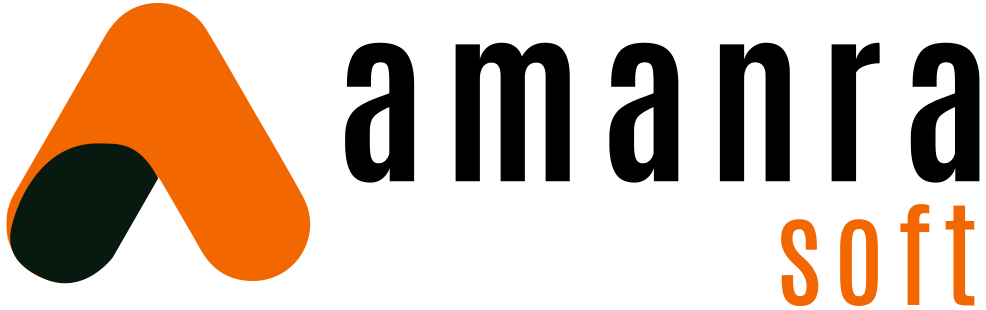How To Design Your Own Shopify Website
What is Shopify?
Even if you don’t know it in detail you must have heard the name Shopify from friends, family, or in the workplace. Shopify is an e-commerce website that helps everyone from Media Marketing Agencies to companies with online sales and purchases regardless of their work field. Plus, it is one of the fastest-growing platforms in the world.
So, in this blog we will explore details & some best features of Shopify. Then we will see how you can Design a Shopify Website.
Shopify Offer Free 14-Day Trial
Well, it’s a cloud-based tool and you’ll have a free 14-day trial. And to tell you the best part, you don’t have to use lots of coding and recoding– which is – to say in simpler words– a revolution.
Website Design and Development is a Piece of Cake now!
You can also do website design and development, process and analyze traffic, run stores, and grow businesses with its tools: and know the new trends and techniques.
In the next part of the blog section we will explore how to design your site with shopify so, keep reading this post!
Design Your Own Shopify Website In 5 Steps!
Let’s explore the 5 essential steps to design your own website.
Setting Up Your Shopify Store Foundation
Alright! So let’s get started with the basics, laying the groundwork for a solid business from the get-go. Decide initial details like what message you want your website to convey, your store name, currency, and default languages. Then move to broader more essential details like payment gateways (PayPal, Stripe, etc.).
Your logo and color scheming is very important, it should be simple, easily recognizable, and look great on all screens and social media profiles. Go for professional-looking and eye-catching scheming.
Then move on to finalizing your shipping rates and policies. Now that the initializing is done it’s ready for a seamless customer experience. Think of it as creating a welcoming space where everything including Web design for small businesses and development runs smoothly.
Choosing your Shopify Theme
Shopify is a Freelance design website, here you can start from scratch yourself. Or bring your already running business and sites to boost your sales. For the basics, there are a few free themes and if you get a paid subscription you can easily get a lot more ideas and options for your site development.
You can choose sleek minimalism or vibrant, image-heavy layouts. Make sure to Look at reviews, test out previews, and consider how the theme will look on both desktop and mobile. Since it’s super important to focus on the site being user-friendly. Plus it should instantly tell who you are and what you offer!
You also have options of including other apps like WordPress, Wix, and many others for creative Web Design and Development and quickly create a portfolio.
Designing an attractive First Impression
The homepage of your website is where people decide whether to move on with the search or go back to scrolling. Tiny details matter, like rapid loading, easy UI, and clear, detailed images.
And proper descriptions and pricing of every item along with any special instructions. Also, if there is a need then make sure to mention weight and delivery timings etc. for ease of customers. Now choose your pricing plans.
Shopify has 3 pricing plans so that whatever your budget may be, you won’t feel left out. Before this keep in mind that the level of offers increases with plan pricing. Sales channels, SSL certificates, gift cards, fraud analysis, abandoned cart recovery, Shopify Point of Sale Lite, and much more are included in all plans.
The major difference among these is the amount that is taken by Shopify which is taken per sale gets lesser with the increase in pricing plans. Also. If you use a third-party gateway for your payments then Shopify charges a penalty fee that can also lessen if you take higher printing plans.
Pricing And Plans
- Even if you are starting from scratch, I want to start from $29/ month. You can take this basic Shopify plan. If you are an established business/website and need more engagement and better UI for customers and variations, then you can opt for $79/ month.
- Then comes Shopify’s advanced subscription option with $299/month which includes all Shopify’s tools, apps and themes, etc. If you have a full-fledged running business and need detailed third-party shipping rates and a lot of synced storage locations, then this one’s for you.
- Other than these you can also have Shopify Plus and Shopify Lite.
Crafting a Shopify Site That Shines on Phones
One thing that Social Media Marketing Businesses should keep in mind is that nowadays people use smartphones more than laptops and desktops. Which results in a slower internet speed, hence a longer time to download stuff– especially images. And that slows the overall speed. For this, you can use reduced image files, without losing quality, for Custom web design, and development tools like tinyPNG and Optimizilla can be used.
Do not use unnecessary GIFs try to use static images. And try to use as little as possible. Make your Shopify website design templates minimal and attractive.
For Small business website design services and management, you can contact Amarasoft. Get all your social media, website sales, and purchases plus business analytics every second. You can also see other ways to promote your business on a budget.
Essential Tips to Speed Up Your Shopify Site
- Understanding internet algorithms, SEO optimization, and target audience-relevant content is very important for a running website.
- Check for typos, and broken links, and ensure every product page, checkout step, and CTA is working as it should.
- Put yourself in a buyer’s shoes to ensure a smooth, enjoyable process.
- Make sure you have no more than 20 apps linked to your Shopify account. Make sure to delete/uninstall/remove the unused ones from time to time.
Final Steps for a Flawless Shopify Website
Before you put your site up and live for everyone. Make sure to check it a few times, from other sources, to get multiple results and analyses. Is it loading in time, downloads are fast or not, and how much time does one page take?
The challenge is real because there are so many options. And no one wants to wait too long for your page to load. According to a study, only a few people want to wait more than 3 seconds for a site to load. Test your site’s speed on mobile and desktop using tools like Google PageSpeed Insights to identify any remaining issues.
What if too many people get on-site, what if the site crashes? All these things should be kept in mind for a flawless website. Other than that, other changes and advancements are always in the pipeline. Before going take a look at this rapidly changing digital transformation to gain rapid success.
The Final Word
So this was a simple guide you can read to make maximum use of Shopify web designer. Since it’s a platform available to everyone. This is the time to get benefits from all internet and social media resources to get the best out of your businesses.
By now everyone must know that there is absolutely no hard and fast rule. Plus no major investment is required to use the Internet and social media marketing. Just a bit of know-how about technologies and Top Digital Trends in 2024, and you are good to go. Good luck with your new venture!